Ice Monitor
A graphical ice gauge was introduced with Version 6.2 of the AquaFlux™ software. It is located on the right side of the program window, below the ambient temperature and humidity indicators. It will let you know well in advance when to schedule in a 10-minute break for condenser ice removal.
The gauge uses a horizontal bar display, with a span of 5mg, subdivided into 1mg increments. This is how it works:-
 |
For 0-3mg of accumulated ice, the progress bar is blue. This indicates that you can continue to work normally. |
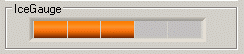 |
For 3-4mg of accumulated ice, the progress bar is amber. This indicates that you need to begin to plan a 10-minute ice removal break. |
 |
For >4mg of accumulated ice, the progress bar is red. This indicates that it is time to act. |
The accumulated ice quantity is also indicated numerically in the status line at the bottom right corner of the program window, as shown below.
|
|
Numerical indication of accumulated ice quantity in the status line. |
The accumulated ice quantity is also recorded with each measurement in TEWL data files, to give a permanent record of the status of the instrument.
